One of the most critical parts of OTR trucking is trip planning. Trip planning allows you to pick the best route to your destination and helps you be a more productive driver. Here are some of the tools that I use when trip planning.
Rand McNally Motor Carriers Atlas
Get the Deluxe version with the laminated pages. You can buy it at most truck stops or find it online for a few dollars less if that’s your preference. The Rand McNally Motor Carriers Atlas is an essential tool for all truck drivers. If you only have one tool for trip planning, buy this atlas and learn how to use it.
It will provide information about truck routing, hazmat regulations, low-clearance bridges, restricted routes, weigh stations, and more. It even has a helpful list of phone numbers you might need to reference.
Most importantly, its batteries will never go dead; and it will never lose signal. Even if you lose your phone and break your GPS on the same day with this handy little book in the cab, you can keep trucking until you can replace your electronics.
I’ll be honest with you; I did not use mine all that often because I used electronic means for most of my trip planning needs, but this is an essential item for every truck driver to have in the truck. I recommend updating it whenever a new version comes out, so you have the most up-to-date information possible.
A Trucking GPS
Get a good quality GPS designed with truck routing in mind. A regular GPS intended for cars or google maps will not cut the mustard here. They do not consider truck routing. Following the routing on a standard GPS will send you down restricted routes, through residential neighborhoods, and under low bridges.
Do not blindly follow your trucking GPS’s routes either. They are good but imperfect, so always examine the routing they provide you.
I prefer dedicated GPS units over the available phone apps myself. I also like the routing and controls of the Garmin units over other dedicated GPS units, but there are various suitable options available.
A dedicated trucking GPS is more expensive upfront than the apps that are also available, but for the most part, both will do the job quite well. Its kind of a pick your preferred poison situation.
Google Maps
I know I said not to use Google Maps a few sentences ago, and you should not depend on it for truck routing. However, it has some handy features for truck drivers.
I always use the satellite view to get a good overhead view of shippers, so I know where things are when I arrive. Often the address you are given is the address for the front door of the facility, which is not always where you are headed as a truck driver. I look at the entrances and dock layout, so I know what I am up against when I arrive at the facility.
I also use the satellite view to plan the final miles of my drive once I reach surface streets. I look at the roads my GPS has me on to see if I can spot indications that there might be an issue with taking a truck down them, such as overpasses or if they pass through a residential area. I also look at surrounding streets and analyze them to see if I can find a better route into the facility.
When doing this, I am looking for good wide roads, especially those that show trucks traveling down them. I am also looking for possible parking options near the shipper if needed.
I also often use the street view part of Google Maps. The street view allows me to read street signs and examine bridges for low clearance warnings if they are along my route.
Another thing I use Google Maps for is to identify construction zones and traffic backups, especially for road closures. Google has nearly up-to-the-minute information on these things, and knowing about them before I get there helps me plan an alternate route or decide if I should park and wait things out.
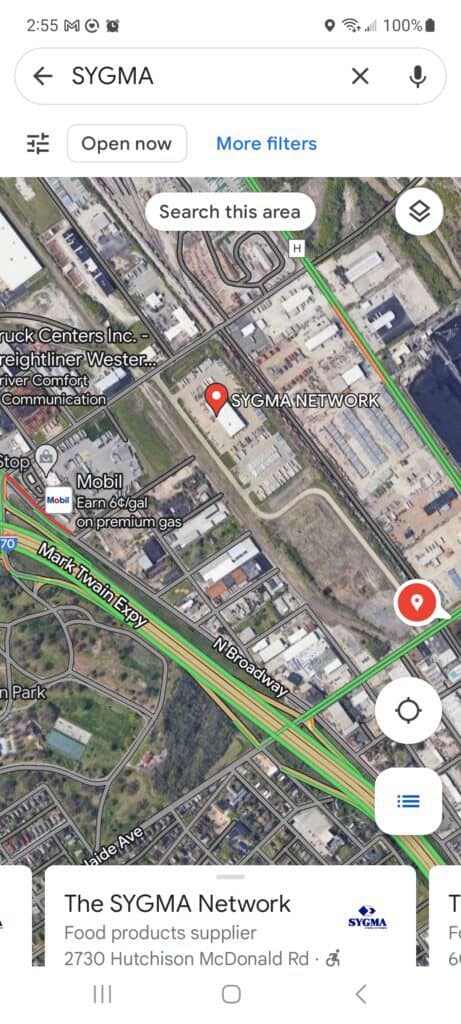
Google Reviews
I check out the facility’s Google reviews whenever I head to a new shipper or receiver. Usually, it’s one of the first things I do. Now you must take the bad reviews with a grain of salt at times because, as we all know, some truckers would complain if you didn’t hang them with a new rope. However, the reviews will often give you an idea how long it takes to load or unload, which is especially helpful for trip planning.
They will often also contain information about the best routes into the facility and what to expect when you arrive. If parking is available onsite or nearby, you will often find that information in the reviews.
If I see a good area to park for a break while I am trip planning, I also drop a pin there in google maps. Even if I don’t use it on that trip, I might need it another time, and you can never have too many places to park.
Truckers Path App
The Truckers Path App is a handy tool for trip planning. It lists truck stops, rest areas, weigh stations, Wal-Marts, and other convenient places you can stop at along your route, along with reviews of each.
There are free and paid versions of the app. The free version is helpful and is all you really need if you’re on a tight budget. I find value in the paid version, though, and if you have the extra cash, it’s worth paying for when driving OTR.
The paid version offers easy-to-navigate predictions about whether scales will likely be open and if parking will be available along your route when you plan to stop.
The paid version also offers a trucking GPS function. I often compared this to my Garmin GPS’s routing to pick the best route.
Other Drivers
One of the best resources you have for trip planning is other drivers, especially those from your own company. You are probably not the first one to go to that facility, and you’re not the first one to go into that area of the country. If you have questions pick the brains of other drivers with more experience.
Most decent-sized companies will also have a Facebook Group where you can find information about regular shippers and good spots to take your ten-hour breaks.
These groups can be especially handy when you know you will be looking for a good parking spot in an area with limited parking. I can’t count the number of times I have used the little hidey holes my fellow drivers found to park for the night in places like Dallas, Texas, and New Jersey, late at night when no truck stops will have parking for a hundred miles in any direction.
Weather Apps
I keep an eye on the weather along my route. I don’t keep a particularly close eye on it during the summer unless significant storms are predicted, but during the winter, I watch the weather like a hawk. Knowing where winter weather is expected can help you choose alternative routing, which can help you miss some storms entirely.
It can also tell you if you should run hard to beat the storm or park early that day and let it blow through before continuing.
I also use each state’s 511 road conditions website with weather conditions cause concern. These services will inform you about high winds, slick roads, and other problems you may face in your travels.
A Notebook
Last but certainly not least is a good old-fashioned notebook.
As I plan the trip, I write notes about the facility I am headed to, the mileage to get there, the address, and some basic quick reference directions. If I have hazmat on board, I also make notes about hazmat routing along my route.
I also include notes about each facility after I arrive. The time it took, the check-in process, parking, weight and contents of the load, lumper fees, etc. I will write it all down for future reference.
I will refer to these notes later if I revisit the same shipper to refresh my memory and aid in my trip planning.
Many drivers also write directions on the driver’s side window in a place that is easy to see but won’t block their vision with a dry-erase marker. I don’t bother with this, but I can see where it would be handy, so if it seems like a good idea to you, have at it.
Conclusion
These are the tools that I use all of the time when I am trip planning. The more information you have when planning your trip, the more likely you will avoid problems. This is doubly true if you are a newer driver.
Some drivers get very specific in their trip planning. The might even know know exactly where they will be stopping for a bathroom break three days from now. Others like me are much more fluid in their planning.
If you are a less experienced driver, lean to the more structured and specific style of trip planning until you have some more experience. Being more fluid, like the way I do it, might get you into trouble initially because you lack the knowledge I have gained over the years.
I knew most of the customers my company went to regularly when I was driving OTR and knew my preferred stops along my route already from past experience, so often all I needed to do was glance at my clock and maybe the weather to have a good idea of how to make the run and about where I should start looking for parking each day.
As you gain experience, trip planning will become easier, and you can modify and adapt your tools and methods to better suit your style of how you like to run your truck.


